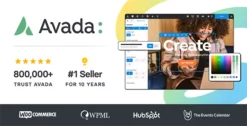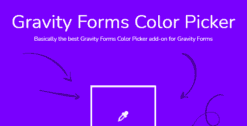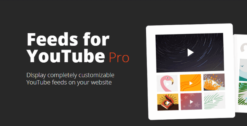Admin Columns Pro Meta Box Integration 1.3
- 2429 sold
- Recently Updated
- 100% Original Product
-
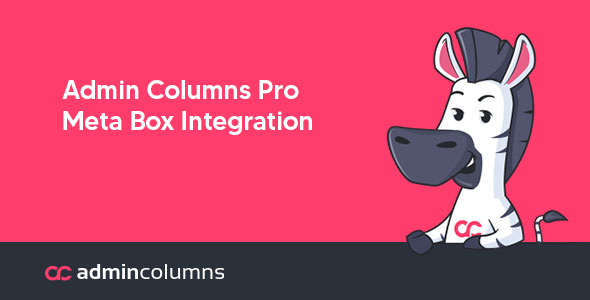






Admin Columns Pro Meta Box Integration
Meta Box already proved itself as one of the major plugins to manage Custom Fields on WordPress websites. With over 400,000 active installs and its specific approach for developers, it’s a must-have toolbox for developers that prefer code over database configuration for managing custom fields related websites.
Meta Box and Admin Columns Pro
With the Admin Columns Pro Meta Box Integration, you’ll be able to customize the WordPress list tables for any post type, user or taxonomy by adding columns for the fields defined in your meta boxes. And with the power of the Admin Columns pro features, you’ll be able to easily search, edit, sort and export your data right from the overview pages.
Creating columns for Meta Box fields
With Admin Columns Pro Meta Box Integration you can create a column for every supported Meta Box field. All supported fields are listed in the Column Type drop down and grouped in its own Meta Box group. The following Meta Box Fields are supported: Text, Number, URL, Email, Range, Text List, Checkbox, Checkbox List, Button, Radio, Select, Select Advanced, Textarea, Image Select, Color, OEmbed, Slider, WYSIWYG, Autocomplete, Fieldset Text, Map, OpenStreetMap, Date, Date Time, Time, Post, Taxonomy, Taxonomy Advanced, User, HTML File, File Input, File Advanced, Image Advanced, HTML Image, Video, Background, KeyValue.
Search Meta Box content on the list table
Once you’ve created columns for your Meta Box fields, you can easily search the content of those fields, right from the overview with our Smart Filters. Admin Columns will recognize the settings of the fields to serve you with the best user interface for the related fields. Search text fields for words or specific strings. Number fields can be searched within range, for example ‘Pages between 100 and 200’. thanks to Admin Columns Pro Meta Box Integration, You can easily search dates within a specific range, from a specific date or simple dates that are in the past or future.
Last but not least, you can search relational fields on specific relations. Let’s say you have an ‘Author’ field that contains a relation to the user table. With our Smart Filters, you can easily filter all posts that have a specific author by selecting the author from the list from available authors.
Quick Edit Meta Box data
The “Inline Edit’ feature allows you to update the data of your columns/fields right from the WordPress list tables. So no need to enter the edit post page anymore to edit just a simple field. This feature saves you a lot of time when you often change specific data for your posts.
Everything that can be edited with our inline edit feature can also be edited in bulk. Just check the posts you like to edit and click on the ‘Bulk Edit’ button to change the data for the selected rows.
Export Meta Box fields to CSV
Easily export all the data from the overview to a CSV file. Of course, export works for multi-page and it will take any sorting or filter actions into account. This makes it great to only export data for specific posts with specific data.
Support for Meta Box extensions
The meta box toolkit consists of the main plugin with lots of free and paid extensions that are available on their website. We picked the most popular and suitable extensions from Meta Box and made it compatible with our integration as well. The following extensions are supported:
- MB Custom Table (Store custom field in custom tables in the database)
- MB Term Meta (Support for the Taxonomy overview pages)
- MB User Meta (Support for the User overview page)
- MB Comment Meta (Support for the Comment overview page)
Get Now Admin Columns Pro Meta Box Integration!
$99.00 Original price was: $99.00.$3.99Current price is: $3.99.
- Verified by VirusTotal
- Instant Download
- Free Updates
- 100% Genuine & Untouched Files
- Purchased and Downloaded from Original Authors

Request to update this file
Looking for unlimited downloads?
- Unlimited downloads
- Unlimited updates
- Priority support
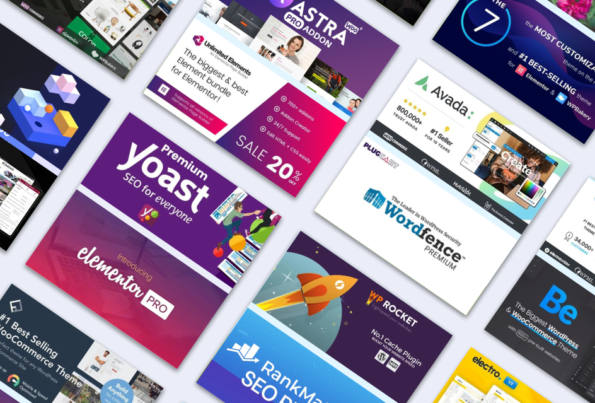
Why Join GPL MINES?
Mega Savings
Building your dream website should not cost you a fortune. Being a GPL Mine member, you save more than you spend.
Simplified Pricing
You can buy plugins in bulk, or you can buy them individually, either way, we will never charge you extra for our services.
100% Safe & Genuine
All our plugins are directly purchased from the authors and tested on Virus Total for added safety.
Daily Updates
We screen, test, update and add new plugins every single day! Every time you log in, you’ll get the latest updates.
Direct Link Download
Once you make the purchase, we have the plugin link ready for you. No pesky ads, malware risks or waste of time.
Safe & Secure Payments
We use a highly secure PCI DSS Level 1 compliant payment gateway. Pay with PayPal, Debit or Credit card with no risk.
Our best selling plugins
Membership Plans
$10 / Month
Standard Membership-
Access All Plugins
-
5 Downloads Per Day
-
Frequent Updates
-
Unlimited Domain Usage
-
Direct Download Links
-
100% Genuine & Untouched Files
-
Access to New Releases
-
Cancel Anytime
$80/ Year
Limited Period Offer Till August 2020-
Access All Plugins
-
No Daily Limits
-
Frequent Updates
-
Unlimited Domain Usage
-
Direct Download Links
-
100% Genuine & Untouched Files
-
Access to New Releases
-
Cancel Anytime
$70 / Year
Premium Membership-
Access All Plugins
-
No Daily Limits
-
Frequent Updates
-
Unlimited Domain Usage
-
Direct Download Links
-
100% Genuine & Untouched Files
-
Access to New Releases
-
Cancel Anytime